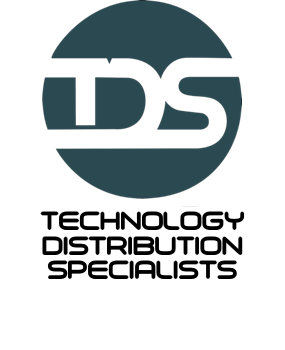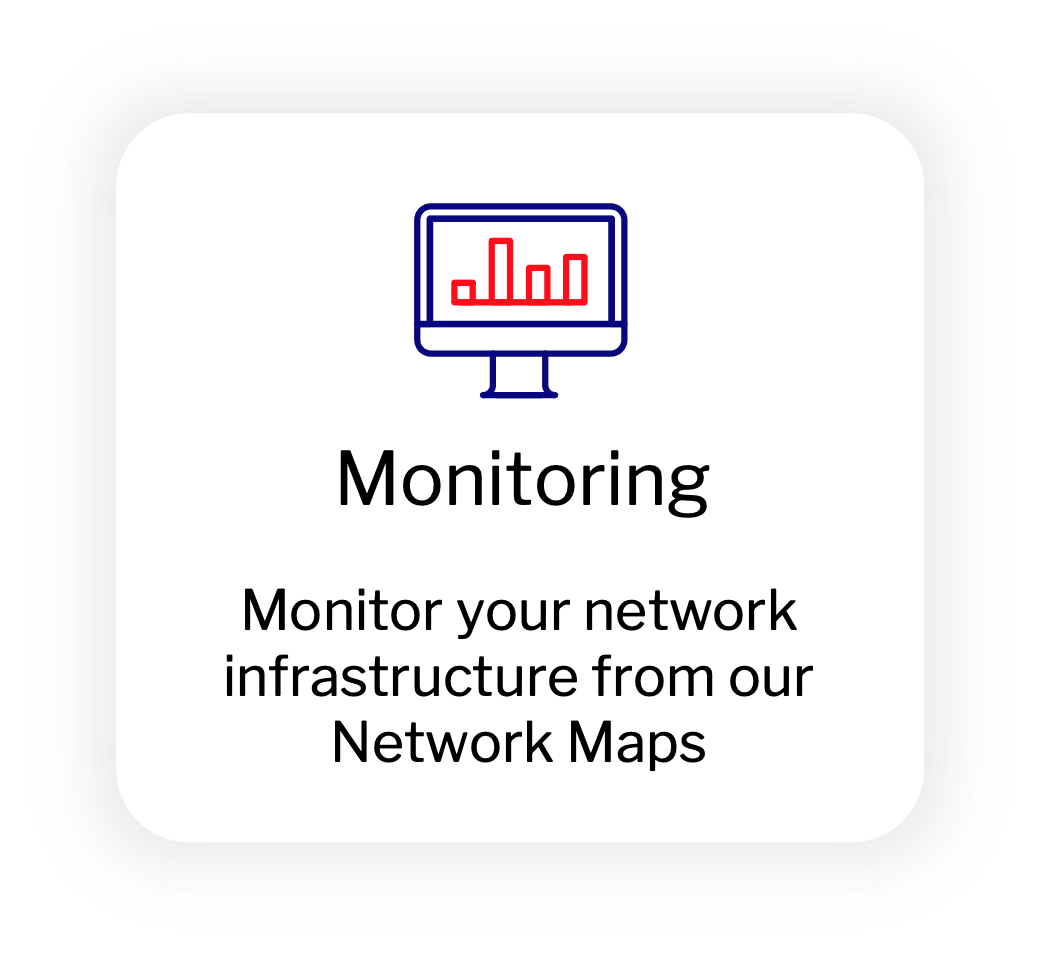Visualise your IT
Discover your network and get instant and automated Network Maps along with a detailed Inventory of your Network Assets
What Codima Discovers
The Codima Toolbox Discovery Engine discovers the Network Inventory and asset in your corporate networks without installing any software or agents on them. The database of known managed devices is larger than 20,000 and growing.
Fundamental to Network Mapping and Network Monitoring is the Network Discovery. Learn what devices, software, and links are present. Save Time and Resources through automation.
The Codima Toolbox Discovery feature allows you to find computers, printers, routers, switches, etc. that are on your network and organise the information in an easily understood format. By enabling SNMP and/or WMI, your discoveries can become incredibly detailed and informative.
How Codima Inventory
The Codima Toolbox will do the Network Discovery and produce your Network Inventory of hardware and software. The total picture and data of your Network Inventory is the platform for all that you need and want to know about your network.
Use Network Discovery and build the Network Inventory and Asset database of devices and software using dynamic searches and user updates.
Codima Toolbox has the ability to manage devices of all types. The Discovery Engine collects information from all network assets that respond to a ping, devices such as PCs, Printer, Servers, Switches, Routers, Firewalls, etc. Toolbox uses information collection methods including SNMP, WMI, WMS, CSP, EDP, Alcatel Interswitch Discovery Protocol, LLDP, SIP Queries, and NetBIOS.
What Codima Maps
Codima Toolbox provides instant Networks Maps in Web and Visio for fast overviews and Documentation. The Network Maps can be viewed from remote probes all with live updates.
Maps in Web
Topology Maps are created automatically following the completion of network discovery. The Web Network Map is drawn very quickly in the native browser graphics language SVG. The devices can be dragged around, and the connecting links follow in real time. The draw speed is milliseconds for medium size maps and a second or two for very large maps.
Thirteen different network map topologies are created automatically in conjunction with a Network Discovery for ease of use.
Maps in Visio
Visio Network Maps use the Microsoft Standard documentation package Visio. It is used by many organisations as a standard presentation and documentation format. Visio is a very flexible drawing package and well suited to documenting simple or complex network topologies.
Thirteen different network map topologies can be created automatically in conjunction with a Network Discovery.
How Codima Monitors
The Network Monitoring system is automated using the Codima Toolbox Network Discovery Engine. The Monitoring engines are highly scalable using full multithreading and staggered polling throughout the polling system. This facilitates monitoring large and small networks alike.
Probes are used to extend the geographic reach of the Network Discovery. They can be viewed locally and also as part of Codima Toolbox Enterprise solution used to aggregate reporting.
The probes operate in parallel giving true performance scalability and consistent access speeds. There is no limit to the number of Probes deployed. Additionally, Live Maps can be viewed remotely.
About Codima
Codima delivers in one architecture and one scalable product working from small to the largest network providing all the Network Inventory and Assets information which is mapped on the fly in the Web Map and in Visio for documentation or ITIL purposes and the Network Explorer function provides all the information in one click with all its tailored reports. This improves the user’s productivity and keeps the cost down, whether a local network administrator, in a large Datacentre or in a large corporate network.